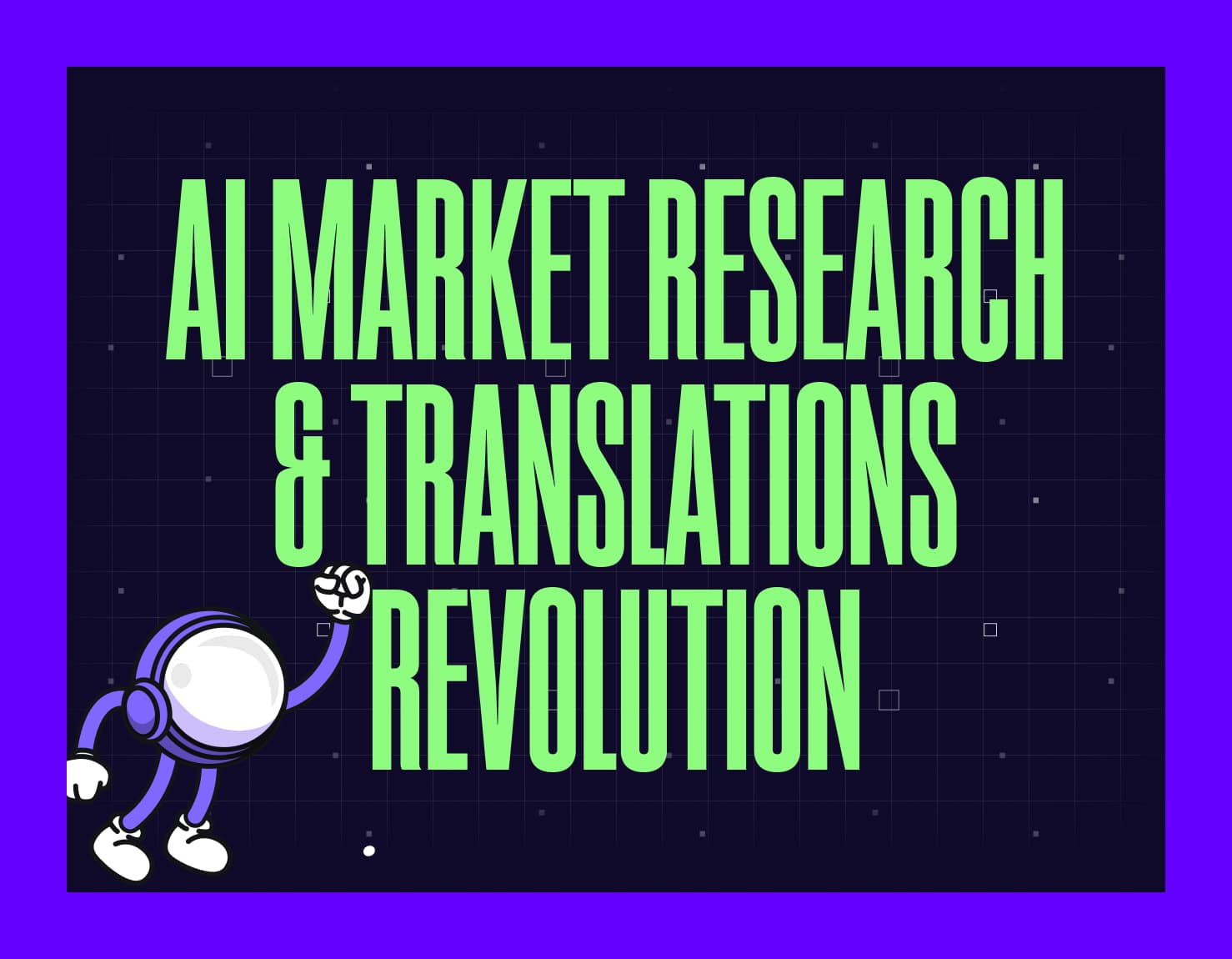Build Your Own AI Sales Prospecting Tool in 3 Simple Steps
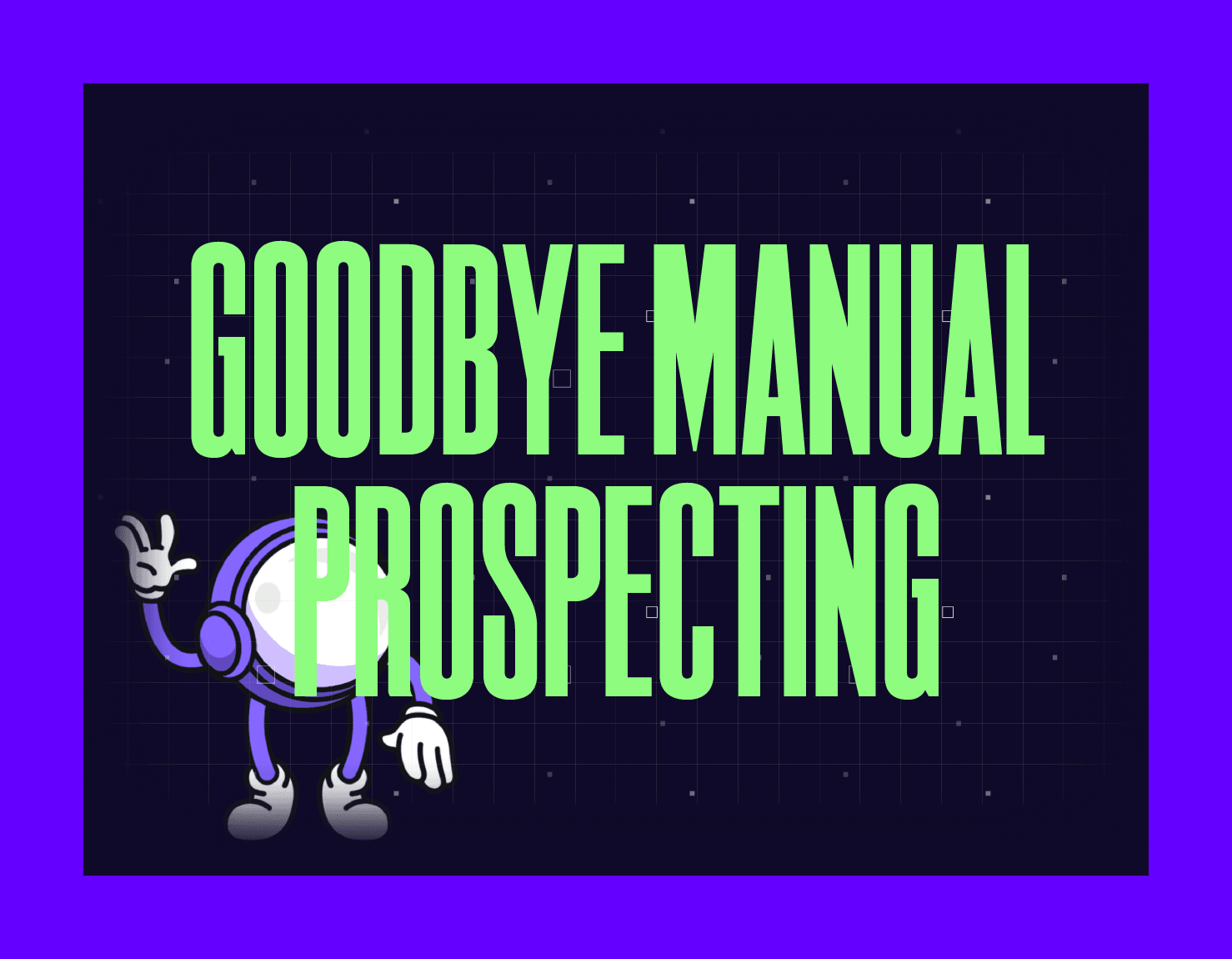
Transform Your Sales Research with AI Automation
What if you could hand over your most tedious sales research to an AI sales prospecting tool - and get back hours every week? Forget juggling browser tabs, endless Google searches, and messy spreadsheets. The modern sales rep's secret weapon is automation with brains. And today, you're going to learn how to build your own.
Your pipeline lives or dies by the quality of your prospecting. Manual research cripples momentum - it's slow, error-prone, and, let's face it, soul-sucking. But what if you could spin up a workflow that mines the web for company data, LinkedIn profiles, pricing info, and more with a single click? That's not science fiction. It's what the right AI sales prospecting tool delivers.
Here's the story: You're about to assemble a toolkit that turns chaos into clarity. You'll use n8n as your automation backbone - think of it as a robot butler for workflows. SERPAPI becomes your digital detective, scouring Google for prospects while you focus elsewhere. Google Sheets acts as your organized memory - no more lost leads or forgotten notes. And OpenAI powers the brains behind it all, parsing unstructured data into answers you can use.
This guide walks you through building an automated lead generation system that transforms how you research accounts. You'll see why each tool matters, how they fit together, and how to know you're ready for launch. By the end, you'll move from "Where do I start?" to "Why didn't I do this sooner?" Get ready, the era of smart prospecting starts now.
What You Need Before Starting
Before you dive into building your AI-powered sales prospecting tool, make sure you have these essentials ready:
- n8n account (free tier works fine to start)
- Google account with access to Google Sheets
- SERPAPI account (sign up at serpapi.com for web search capabilities)
- OpenAI API key (from platform.openai.com)
- Basic understanding of workflow automation (helpful but not required - we'll walk through everything)
- 15-20 minutes to complete initial setup
Got everything? Let's build your sales pipeline automation system.
Step 1: Setting Up Your AI Sales Prospecting Workflow
Ready to turn research hard work into a few clicks? Here's where your workflow comes alive. You'll set up an assembly line - data in, insights out - using some of the best AI sales tools around.
Install the Workflow in n8n
Start by importing the ready-made workflow. This takes approximately 3-5 minutes. This is your blueprint - the engine that powers everything else.
- Click this workflow link (opens in new tab) to open the template on n8n.
- Sign up or log in if you haven't already.
- Hit "Import" or "Use this workflow."
- Name your workflow for easy recall, such as "AI Web Researcher for Sales."
You should now see all nodes and triggers mapped out visually in n8n - no code required. Think of it like setting up IKEA furniture: follow each connection, and by the end, you're ready to automate.
Checkpoint: Verify every node appears with green status indicators before moving on.
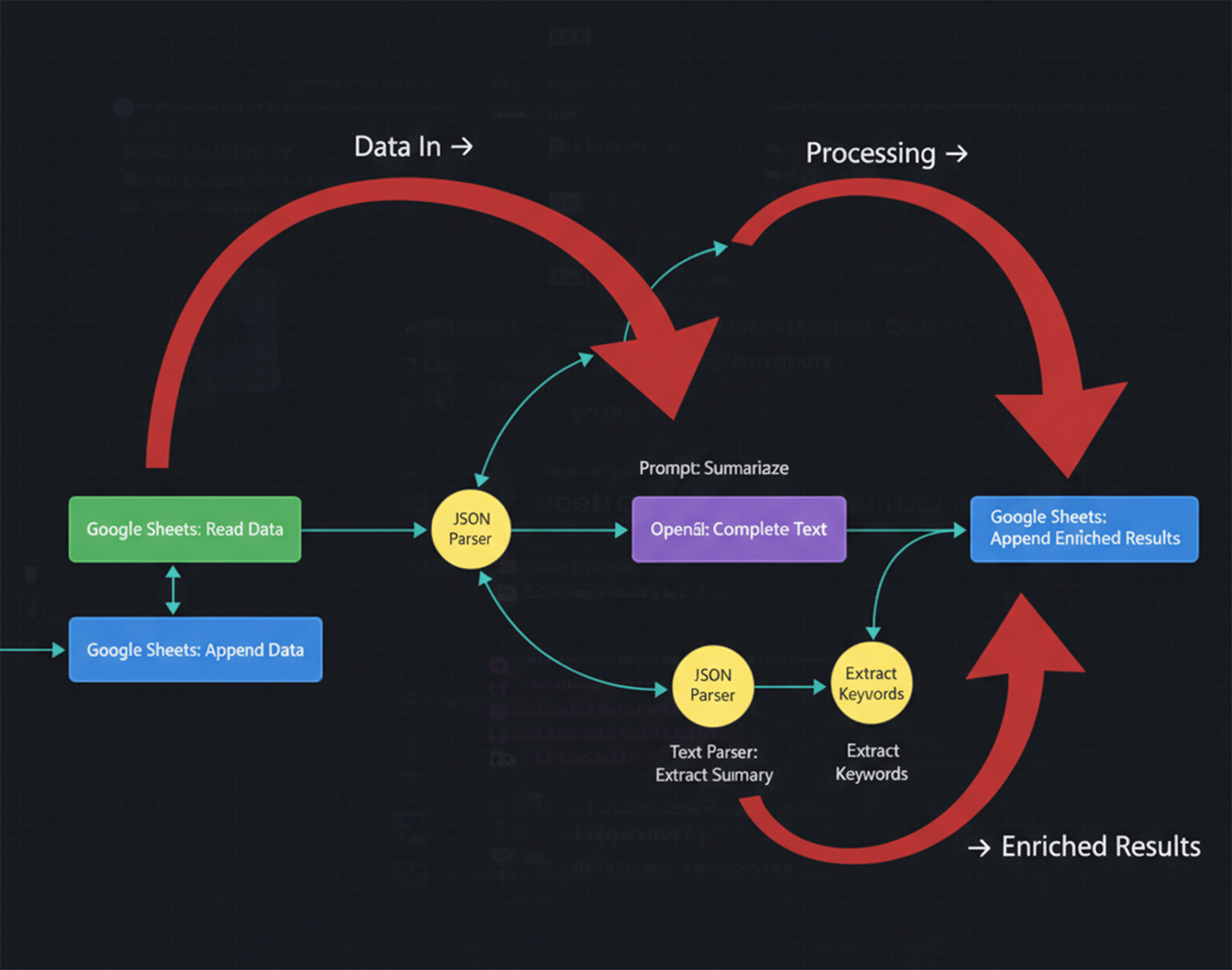
Connect Your Google Sheets
This step turns Google Sheets from a static list into a living prospecting dashboard.
- Open the Google Sheets Template (opens in new tab).
- Make a copy to your drive ("File" → "Make a copy").
- In n8n, select the first Google Sheets node ("Get rows to enrich").
- Add your Google account credentials.
- Replace the default spreadsheet URL with your new sheet's link.
- Match these specific settings: Worksheet name should be 'Prospects', Range should be 'A1:Z', and ensure columns are labeled: Company Name (A), Domain (B), LinkedIn URL (C), Cheapest Plan (D), Has Free Trial (E), Has Enterprise Plan (F), Has API (G), Market (H).
- Save changes and rerun this node.
At this point, your sheet acts like a conveyor belt: drop in company names or domains and watch as data flows back enriched.
Verify: After running, columns should populate automatically with new information (domain, LinkedIn URL).
Integrate SERPAPI and OpenAI
Now for superpowers: real-time web search plus AI sales insights.
For SERPAPI (Google Search):
- Visit serpapi.com and create an account.
- Copy your API key from "Your Account."
- In n8n, add new credentials under SERPAPI nodes - paste the key here.
For OpenAI (AI Processing): - Log in at OpenAI's platform.
- Create an API key by clicking your profile icon in the top-right corner → "View API Keys" → "Create New Secret Key". Copy this key immediately - OpenAI only shows it once.
- Add these credentials to all relevant OpenAI nodes within n8n.
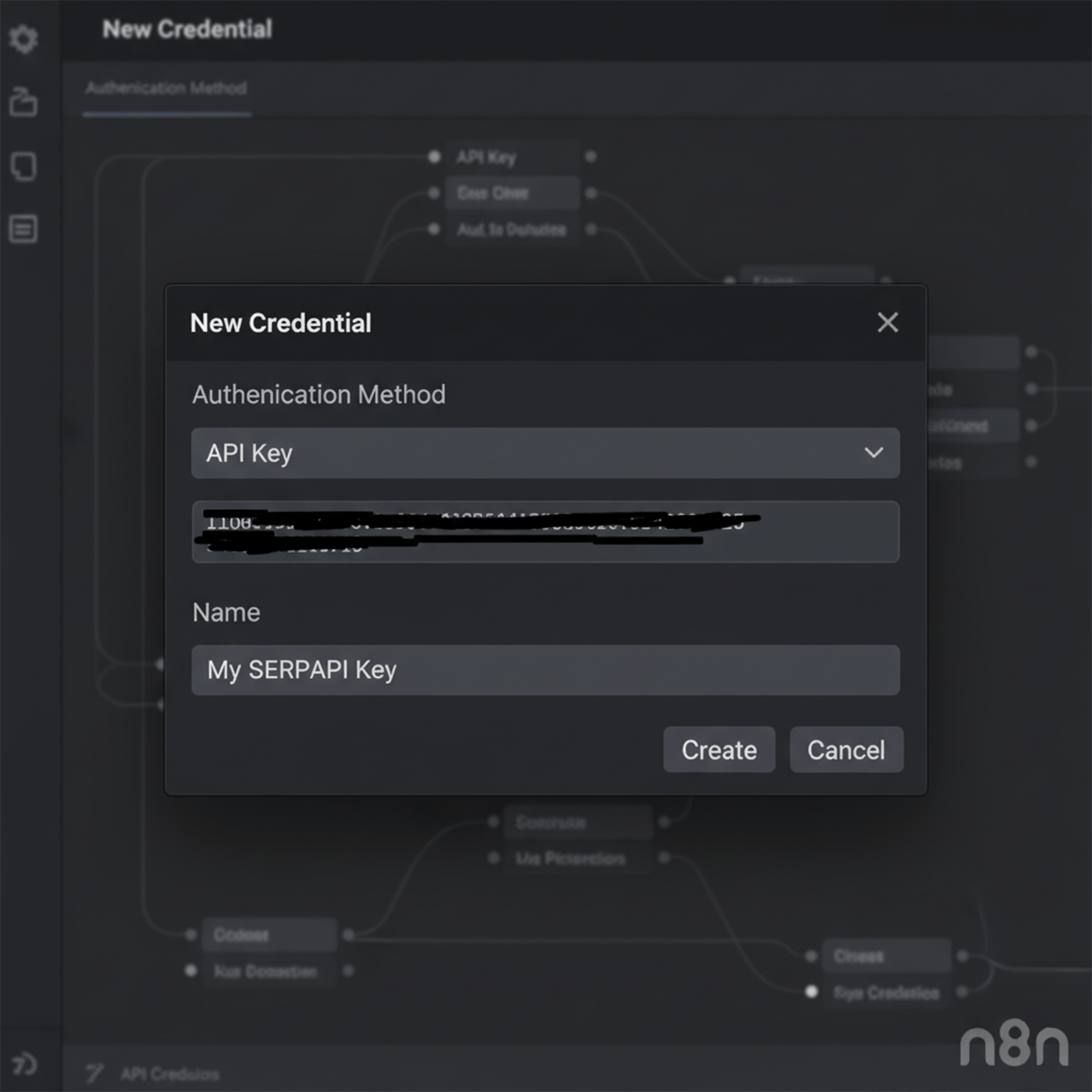
With these connections live, every time you run the flow, it's like sending out digital interns - researching accounts online and returning detailed summaries without missing coffee breaks. If you see "Authentication Failed" errors, verify your API key has no extra spaces and hasn't expired. For SERPAPI, confirm that you have the remaining credits in your account dashboard.
Checkpoint: Run a test row through; confirm fields update as expected across both web research (via SERPAPI) and AI analysis (via OpenAI). If anything fails, recheck keys or review setup steps above.
By following these steps, and using tools to their full potential, you've just built an automated prospecting machine that never sleeps (learn more about automating research here (opens in new tab)).
Step 2: Customizing Your AI Sales Prospecting Tool for Maximum Impact
Define What Data to Research
Before you start, get clear on what you want from each lead. Do you care if a company offers an API? Are free trials or enterprise plans must-know details for your pitch? With AI-powered sales tools like the n8n web researcher, you decide exactly what to extract.
For example, imagine you're targeting SaaS companies that need to offer both a free trial and an API. You can tweak your prompt in the OpenAI node:
```json
"Extract these details: domain, LinkedIn URL, cheapest plan (USD), has free trial (yes/no), has enterprise plan (yes/no), has API (yes/no), market type (B2B/B2C). Output as JSON."
```
This specificity is key. The best prospecting software doesn't just find emails, it pulls structured facts that match your ideal customer profile. After updating your prompt, you should see the AI return data in exactly the format you specified within 10-15 seconds per company.
Think of it like ordering at a custom sandwich shop: list every ingredient you want. If your sales strategy changes next month - say, now pricing tiers are critical - just update the prompt and output fields. No workflow rebuild needed.
Adapt Outputs for Your Sales Strategy
Once you've dialed in what data to fetch, map those results right into your Google Sheet columns using n8n's Structured Output Parser. This step connects the dots between raw AI research and actionable lead generation.
For example: If Column D is "Has Free Trial," set up your parser so "has_free_trial" lands there automatically after each run.
Checkpoint: Run a test row with a known company domain - confirm every field populates as expected before running in bulk.
Want more nuance? Use n8n's IF node (found in the Logic section of the node panel) to flag leads missing key features or prioritize B2B over B2C results. For example, add an IF node after the parser that checks if "has_api" equals "no", then routes those leads to a separate "Follow-up Required" sheet.
For instance:
- Highlight rows where "has_api" = "no"
- Filter out companies without enterprise plans
Align this mapping with how your team scores prospects or segments outreach lists. As explained in this guide on automating online account research (opens in new tab), matching structured outputs to your process ensures no detail gets lost between research and action.
By customizing prompts and outputs, AI doesn't just speed up legwork, it makes every prospect fit tighter against your unique sales targets. You turn generic web data into intelligence tailored for closing deals faster than ever before (see workflow template (opens in new tab)).
Step 3: Running, Verifying, and Scaling Your Outreach
How to Run the Workflow and What to Expect
Click the "Run" button in n8n. Watch your workflow spin up in real time. Processing typically takes 20-30 seconds per company, so a batch of 10 prospects should complete in about 5 minutes. You're launching an AI-powered research mission, no more opening ten tabs per prospect. For example: Picture a list of SaaS companies you want to target with cold email. Instead of searching each one by hand, your workflow scours Google, reads their websites, and pulls structured details straight into your Google Sheet.

You should see status updates for each node in the n8n UI. As each account gets processed, new rows fill in with domain names, LinkedIn URLs, plan details, and more. At this point, your sheet will start populating automatically.
Checkpoint: Confirm that at least one row has all columns completed (domain through market). If you spot empty fields or error messages next to any company name, pause here and investigate before scaling further.
Verifying the Results and Quality Checks
Now it's time to check if your AI-powered outreach data is battle-ready. Start by reviewing 3–5 rows manually for accuracy:
- Click a LinkedIn URL - does it match the right company?
- Compare "cheapest plan" or "has free trial" against the company's pricing page.
- Check domains for typos or mismatches.
Think of this like QA on an assembly line; you don't want broken widgets slipping through. If fields look off (for example: "API available: Unknown"), double-check your prompt settings or make sure SerpAPI hasn't throttled access.
If you see repeated errors across several companies - for instance, missing LinkedIn links - look for these specific issues:
1) Check if the Structured Output Parser shows "linkedin_url" field (case-sensitive),
2) Verify the Google Sheets node maps this to Column C exactly,
3) Review the OpenAI response in the execution log to confirm LinkedIn URLs are being extracted. Common error: "Field not found" means your parser field name doesn't match the AI output.
When everything checks out? You have a clean batch of leads ready for targeted messaging or direct upload into a sales engagement platform.
Scaling Up: Automating More Accounts
Ready to move beyond manual review? With quality assured on a small set, crank up automation:
- Add more domains or company names to your input sheet.
- Set n8n's workflow trigger on a schedule (hourly or daily).
- Let it run while you focus elsewhere - the system loops through every row automatically.
For example: Are you prepping outreach for 200 accounts this week instead of 20? The process doesn't change - just add them all at once and let automation do its thing.
AI sales prospecting tools like this aren't just about saving clicks, they unlock scale previously impossible by hand (see how teams automate online research here (opens in new tab)). Sales teams can process hundreds of leads daily without burning out reps on repetitive research tasks.
And yes, you can plug these structured results directly into cold email campaigns or CRM automations without extra cleaning (learn more about workflow templates here (opens in new tab)).
Checkpoint: When running at scale, monitor for these rate limit indicators: SERPAPI shows "Rate limit exceeded" (100 searches/hour on free tier), OpenAI returns "Too many requests" (check your tier limits at platform.openai.com/account/limits). If you hit limits, add a Wait node between iterations (set to 2-3 seconds) or upgrade your API plan.
At this stage? Your outreach operation isn't just smarter, it's running circles around manual competitors while you sip coffee and watch deals move forward on autopilot.
Conclusion: Turning Complexity into Opportunity
You've taken your first steps toward automating sales research, no more late nights lost in tabs. Along the way, you've sidestepped common traps: double-checking API keys, fixing Google Sheet links, and solving the classic "why isn't my data showing up?" puzzle. When an error pops up (it will), retrace your connections and credentials before diving deeper; nine times out of ten, that's where the dragon hides.
Think of this workflow as a living map, not a finished painting. As your targets shift or new products hit market, keep refining prompts and output fields to match what actually fuels results for your team. Don't be afraid to add nodes or tweak logic. Your process should evolve with every lesson learned.
Here's the real edge: while other teams drown in manual grunt work, you're building a flexible AI sidekick that adapts at warp speed. With each iteration, your outreach grows sharper and your pipeline gets stronger.
So keep pressing forward. The best prospecting engines are never set-and-forget, they're crafted by sales pros who aren't afraid to tinker until it works like magic for their unique story.
Your next move: Run your first batch of 5-10 companies today. Track how long manual research would have taken versus your new automated workflow. Then, share your time savings with your team, because this advantage multiplies when everyone uses it.
Beyond Prospecting: From Data to Decisions
Just like today’s workflow turns scattered prospect data into structured intelligence, MYGOM Business Analyst AI (opens in new tab) does the same for the rest of your business - pulling from payroll, invoicing, and project tools, then using agentic AI to spot anomalies, model scenarios, and push real-time alerts. The pattern is the same: automate data collection, let AI structure and analyze it, and surface decision-ready insights. Master one automation, and you can scale it anywhere - your prospecting flow is only the beginning.

Justas Česnauskas
CEO | Founder
Builder of things that (almost) think for themselves
Connect on LinkedIn