5 Ways AI Workflow Automation Boosts Business Processes

Look, we have seen dozens of companies automate their workflows over the past few years. But most of them just digitized their mess. They took broken processes, slapped some Zapier on them, and called it innovation.
True AI business process automation goes beyond digitizing - it changes how work gets done by redesigning processes from the ground up.
Why is this important right now? Because every company claims they've automated their workflows. In reality, most are just moving busywork from paper to screen while people still check every field, fix errors, and chase approvals. As ProcessMaker highlights (opens in new tab), the biggest mistake is thinking automation means faster data entry. It doesn’t. The real value of AI business process automation is smarter decisions at scale: fewer mistakes, shorter cycles, and higher-quality outcomes.
So what is AI workflow automation? Think of it as your robot apprentice. It doesn't just follow instructions, it learns from your data, spots problems early, and changes processes without needing constant updates. The result? Measurable savings: 50% less manual work, 70% fewer errors, and decision quality that keeps improving.
In this article, you'll discover where most businesses go wrong, and how real AI-driven automation rewrites the story. You’ll find specific use cases beyond the buzzwords, clear criteria for selecting tools based on time saved, errors reduced, and decisions improved, and stories from companies that made the leap. Ready to find out if your automation is working for you? Keep reading for five ways AI fixes workflows for good.
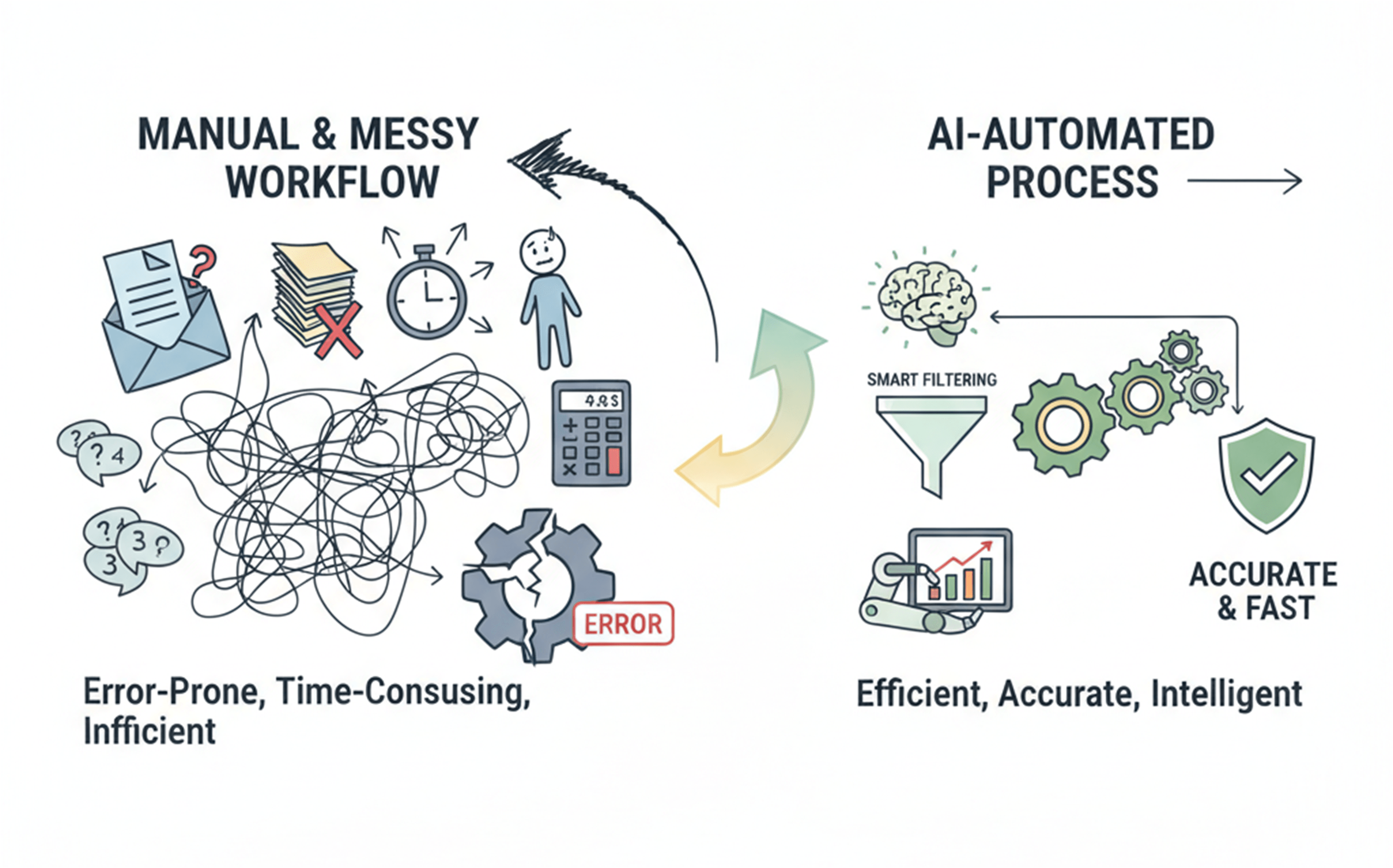
1. Invoice Processing is More Than Digitizing Data Entry
Too many companies simply scan invoices and use basic OCR technology - and that’s it. Someone still manually checks each field, fixes errors, matches invoices to purchase orders, and chases approvals. This means only about 20% of the work is automated.
For example, a finance team might scan 50 invoices in a batch. Their system extracts company names and amounts but struggles with handwritten notes or faint stamps. Someone still needs to verify missing VAT numbers, match invoices to purchase orders, and correct typos before the data enters the accounting system.
This approach leaves about 80% of manual work untouched. It's like swapping a paper inbox for an email inbox, everything moves faster, but nothing gets easier. As ProcessMaker research shows (opens in new tab), automating flawed processes only magnifies mistakes.
Common pitfalls include:
- Data entry errors from unreliable OCR
- Manual matching of invoices to purchase orders
- Slow approvals due to unclear routing
- Lost context when resolving exceptions
Digitizing without intelligence creates digital chaos - a sea of scanned PDFs that still demand human intervention.
How AI transforms invoice processing
AI doesn’t just read invoices - it understands them. With AI business process automation, systems can:
- Extract data from messy, handwritten, or poorly scanned documents
- Automatically match invoices to purchase orders and flag discrepancies
- Learn approval patterns and route invoices based on context
- Predict which invoices may cause issues before they reach accounting

Imagine an AI-powered system receiving a wrinkled invoice scrawled in blue ink from last week’s supplier lunch. It extracts every detail - dates, totals, tax IDs - cross-checks against open purchase orders, flags discrepancies, and routes approval to the right person based on previous patterns.
Powerful AI models learn over time, spot vendors requiring extra review, and reduce repetitive checks and bottlenecks.
Real impact
Our AI Invoice Automation Platform (opens in new tab) transformed scattered, manual invoice processing into a seamless AI-driven flow. This platform (opens in new tab) captures invoices from multiple formats, automatically reconciles payments with up to 95% accuracy, prevents duplicate payments, uncovers subscription waste, and detects early-payment discounts, helping finance teams cut invoice processing time by 40%, prevent costly errors, and regain hours previously lost to manual work.
Best use cases
This approach fits high-volume finance teams managing dozens or thousands of suppliers weekly. Look for AI business process automation solutions purpose-built for finance - trained on real-world documents and able to integrate smoothly with existing systems. Avoid generic OCR tools; invest in platforms using machine learning tailored specifically for invoices.
2. Customer Support Automation Must Do More Than Basic Answers
Many organizations use chatbots that only answer a few scripted questions, frustrating customers when they ask anything else. When a customer asks something unexpected, the bot gets lost. It repeats itself or stalls until the user gives up and types "talk to human" three times in a row.
Imagine calling your bank and reaching an agent who only knows five responses by heart. That’s what most basic chatbots feel like. They escalate too late, often after the customer’s patience runs out.
For instance, an e-commerce company implemented chatbot automation to handle order tracking, except in cases where customers requested returns using unusual wording or had multiple issues. Ticket backlogs grew and satisfaction scores dropped.
Why does this happen? Many teams overlook the complexity and nuance of real conversations when deploying automation. Ignoring context and variability leads to frustrated users as ProcessMaker’s research (opens in new tab) highlights.
How AI transforms customer support
Modern AI understands customers even when they’re unclear. It looks beyond FAQs to find answers in large knowledge bases and learns from each interaction without constant updates.
AI chatbots can:
- Interpret questions phrased in many different ways, including emotional or vague ones
- Know when to escalate cases and provide human agents with full context
- Continuously improve conversational accuracy and relevance through machine learning

Think of it like hiring an agent who remembers every past conversation and adapts instantly to new situations.
For example, we developed an AI-powered video survey platform (opens in new tab) that helps businesses collect authentic customer feedback through video responses, automatically transcribing and analyzing emotional tone to generate instant, actionable insights. This platform transformed traditional surveys by making market research faster, more personal, and easier to manage - resulting in improved response rates, richer feedback, and real-time analytics, all powered by AI business process automation. While not a traditional chatbot, this platform demonstrates how AI can deepen customer insights and enable more personalized, responsive support.
Companies using AI for customer support reduce ticket volumes (opens in new tab) by up to 52% and boost satisfaction scores to an average of 97%, thanks to smarter, adaptive workflows that resolve issues faster and smarter.
Choosing the right AI workflow automation tool depends on your specific needs—enterprise platforms like UiPath or Automation Anywhere suit large-scale operations but may overwhelm mid-sized teams focused on customer support. Mapping clear workflow goals before selecting a solution remains a crucial step to avoid costly pitfalls.
3. Lead Qualification Should See Beyond Basic Scoring
Many companies rely on simplistic lead scoring rules, such as "If company size > 50 employees AND visited pricing page = hot lead!"
This often wastes sales time chasing leads with no budget, poor timing, or no real interest.
For example, a SaaS provider might call every demo request from large firms, only to find that half are just students testing features for coursework, or uninterested testers. The sales team spends hours on calls with zero chance of closing a deal.
This happens because rule-based lead qualification systems often miss significant signals like recent funding, hiring trends, activity across multiple channels. As Intelemark explains (opens in new tab), AI-driven lead qualification automates scoring and analysis of vast data, identifying patterns humans might overlook and enabling sales teams to focus on the most promising prospects, reducing wasted effort and improving conversion rates.
How AI improves lead qualification
AI analyzes much deeper patterns, including:
- How leads genuinely interact with content across email, webinars, and support tickets
- Industry news like funding or hiring that indicate purchase intent
- Behavioral signals from multiple channels, not just website visits
With AI business process automation, your lead qualification becomes predictive, not just reactive. AI spots which prospects engage meaningfully and signals when a lead is truly sales-ready.

Using AI to automate business qualification means combining public data (like job openings) with private signals (support tickets opened before purchase). Imagine AI flagging a prospect ramping up engineering hires while actively exploring your API docs - a clear buying signal traditional scoring would miss.
This approach doesn't just score leads - it predicts likelihood to buy based on thousands of factors humans would miss.
Measurable Benefits
Leading companies are cutting their sales cycle by up to 40% simply by feeding AI better, multi-dimensional qualification data. Sales teams spend less time chasing ghosts and more time talking to ready buyers, improving efficiency and closing rates.
Where This Works Best
AI lead qualification suits businesses with complex B2B sales cycles and multiple engagement channels. Start small by mapping buyer journeys and testing AI tools to connect intent signals automatically. Clear goal-setting ensures meaningful results and avoids common pitfalls.
4. Document Creation is More Than Template Automation
Templates. Templates everywhere. Person opens Word doc, copies last month's report, ctrl+F replaces names/numbers, sends. Takes 2 hours, looks exactly like last month.
Many businesses rely on static templates and manual data entry for document creation, leading to errors, delays, and compliance risks. Templates that require frequent updates and manual intervention create bottlenecks that slow down contract, proposal, or report generation.
Manual edits can lead to errors - such as typos, outdated terms, or incorrect data from last year's deal. For instance, large organizations often struggle with outdated contract templates that vary across teams, causing inconsistencies and legal exposure. Manual assembling and vetting of documents add days to workflows, frustrating staff and clients alike.
How AI transforms document creation
AI can:
- Generate documents from scratch based on actual data
- Adapt tone, length, and complexity to the recipient
- Pull insights from multiple sources automatically
- Update dynamically when underlying data changes
Instead of filling in blanks, AI drafts documents based on real-time business data and context.
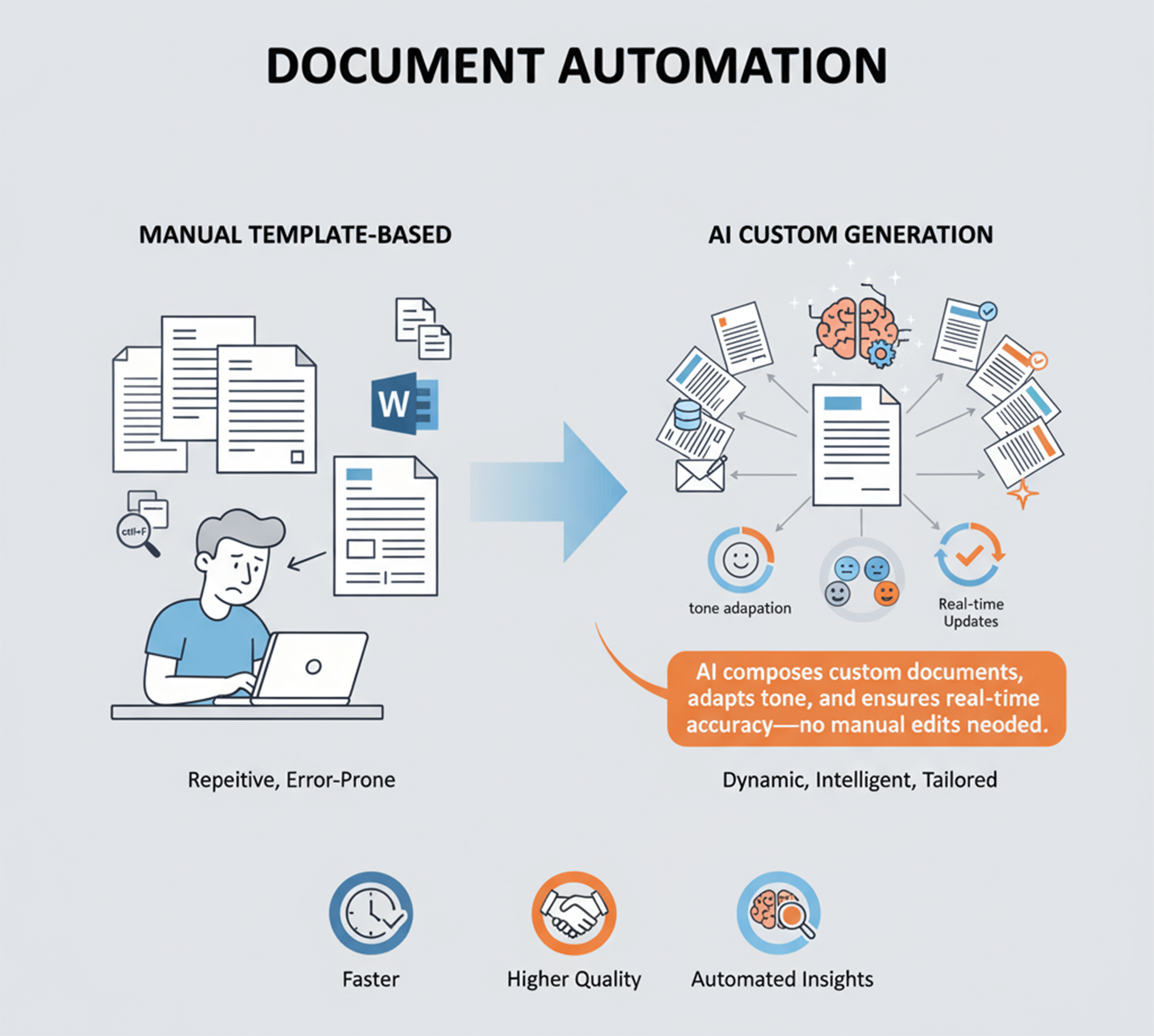
For example, an AI system pulls negotiation notes, standard clauses, and client requirements to draft a custom contract from scratch, adjusting tone for a startup founder or a risk-averse enterprise buyer without manual edits. Change a single number in your CRM and AI regenerates all relevant reports instantly.
Legal and sales teams review for accuracy, not rebuild each document line by line. This reduces errors, speeds turnaround, and greatly improves quality across business processes.
Leading companies show the impact: Toyota uses AI-driven document automation (opens in new tab) in supplier contracts, cutting cycle times by 30% and minimizing errors. Barclays implemented AI (opens in new tab) for financial document processing, reducing preparation times by 50% while improving compliance through automated consistency checks.
AI doesn't just save time—it raises the standard for consistency and insight that templates alone can't reach
5. Reporting Dashboards Nobody Reads
Teams spend weeks building flashy dashboards filled with dozens of metrics. Executives might glance once a month and still ask, "What does this mean for us?"
Imagine a retail manager logging in every Monday. Sales are up 9%, and inventory costs are creeping higher. The dashboard shows the numbers but stays silent on why this is happening or what needs to be fixed now.
Traditional reporting tools overwhelm with data but rarely deliver answers. Teams waste hours debating which metrics matter most or miss key shifts because nobody has time to dig into everything.
This is automating chaos, not creating clarity - a mistake ProcessMaker (opens in new tab) calls out. Automating reporting without purpose just creates digital noise, not real insight
How AI changes the game
AI doesn't just show you data - it tells you what matters:
- "Revenue is up 12%, but customer acquisition cost increased 18% - here's why"
- Alerts like “Project X is running 3 weeks behind.”
- Context such as “This Q4 dip is normal, but this spike isn’t.”
Instead of raw numbers, AI analyzes trends, flags anomalies, and explains them in plain language.
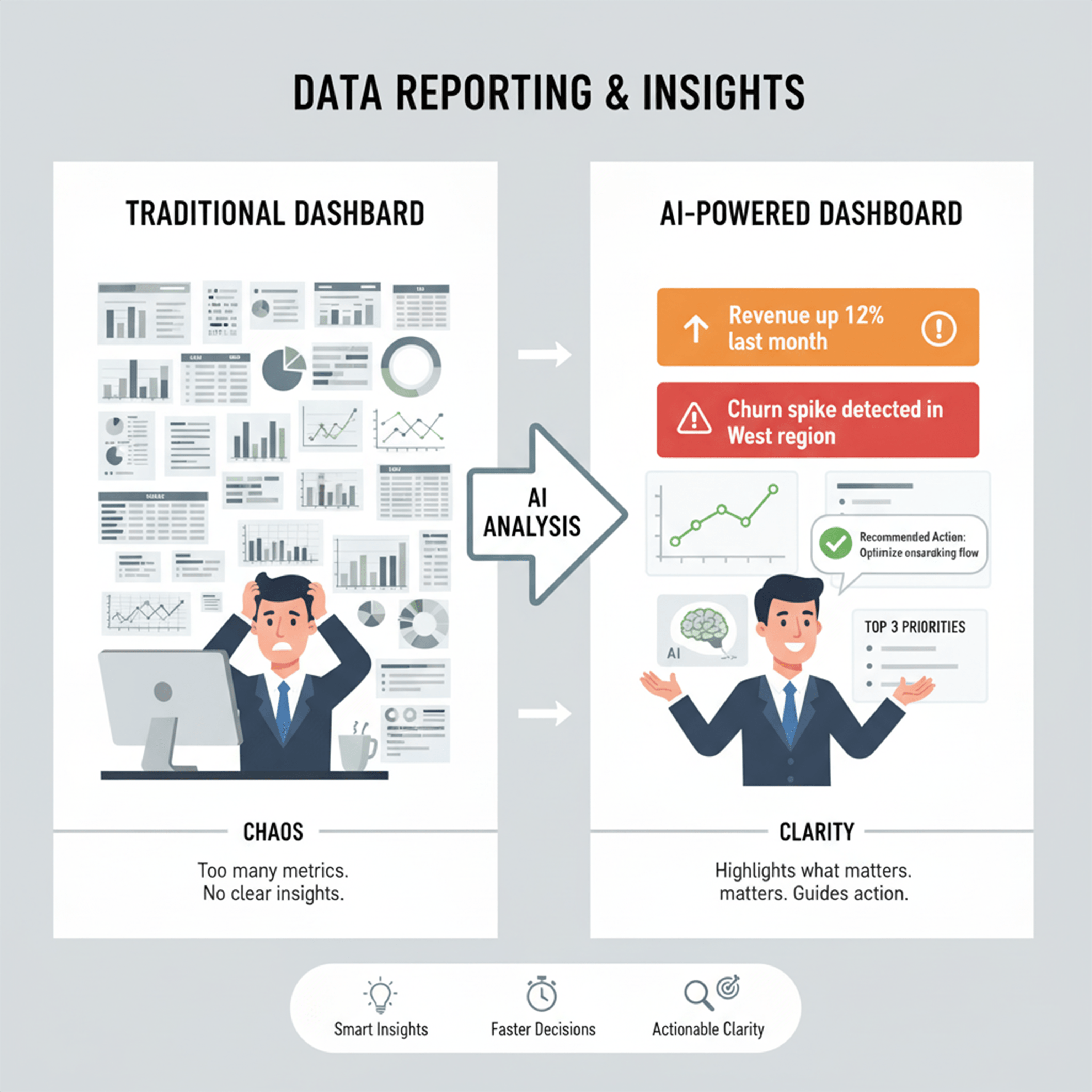
Imagine a report saying: “Revenue increased thanks to new customers from last month’s campaign.” Or a timely alert: “Customer churn is spiking 30% above normal, likely due to shipping delays.”
AI-powered reporting follows what some call the "30% rule in AI" - the first 30% is data collection and visualization, the final 70% is extracting meaning and recommending action steps. True automated decision making means your team knows where to focus before problems escalate.
The shift from data dumps to smart analysis helps teams move faster and decisions become clearer. Leaders using AI workflow automation get a 24/7 analyst spotting trends and risks that humans often miss.
Teams move faster because they understand what matters instantly, not after a month of meetings. For leaders using AI business process automation for decisions, it's like having an analyst on call at all times, one who spots outliers and connects dots humans often miss.
The Pattern You're Missing
Notice what all these have in common?
Bad automation replaces repetitive tasks.
Good AI replaces decision-making.
The companies winning with AI aren't just moving faster, they're making smarter decisions at scale.
So... What Are You Automating Wrong?
If you're investing in automation and not seeing dramatic improvements (we're talking 50%+ time savings, not 10%), you're probably automating the wrong layer.
Ready to make automation actually work for you? We’ll audit your workflows, pinpoint where AI delivers real impact, and help you build smarter, error-free processes that save time and money.
Contact us (opens in new tab) - we’ll give you an honest take on whether AI makes sense or if better processes are your real need.



