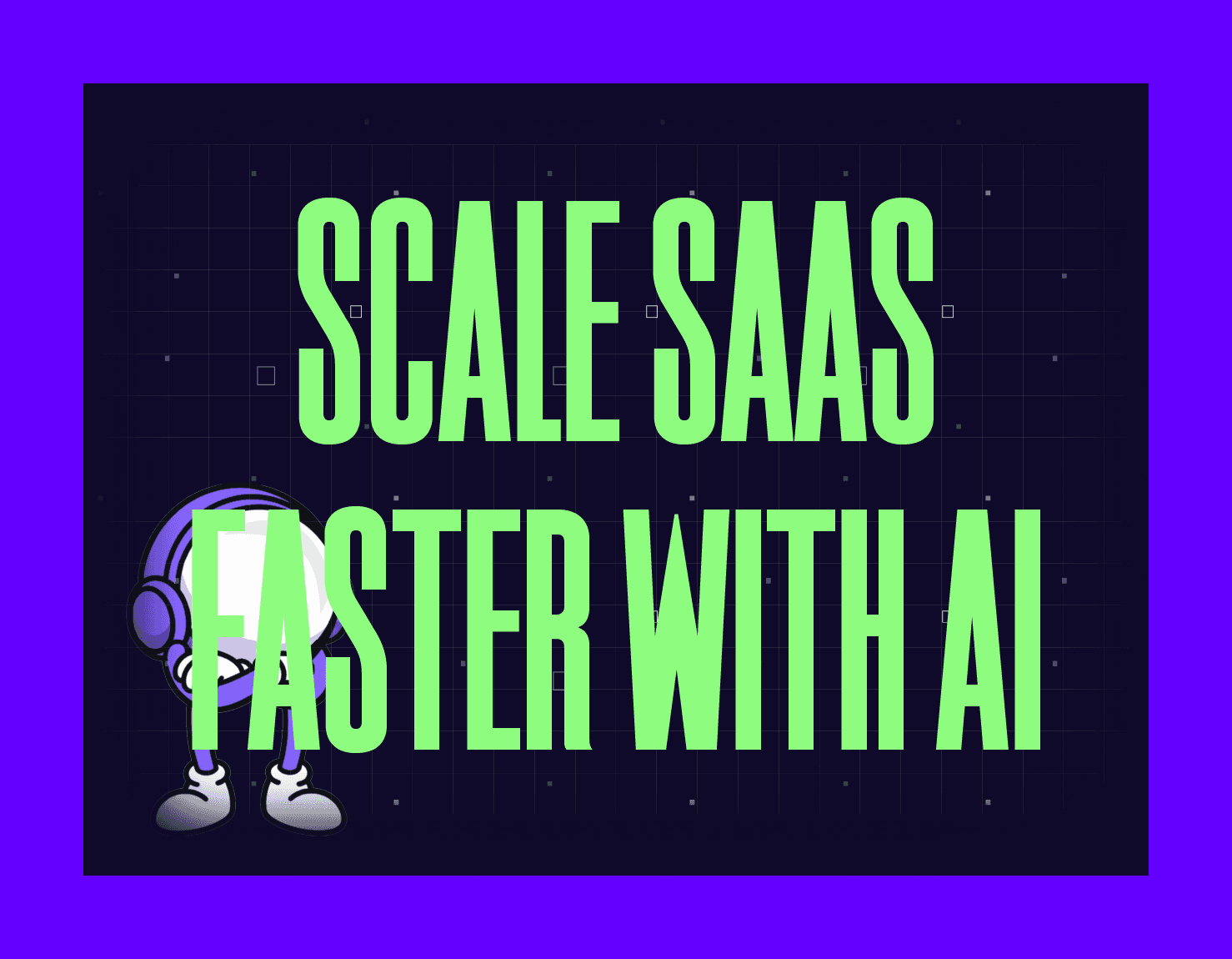How to Build Custom Hybrid Event Management Software
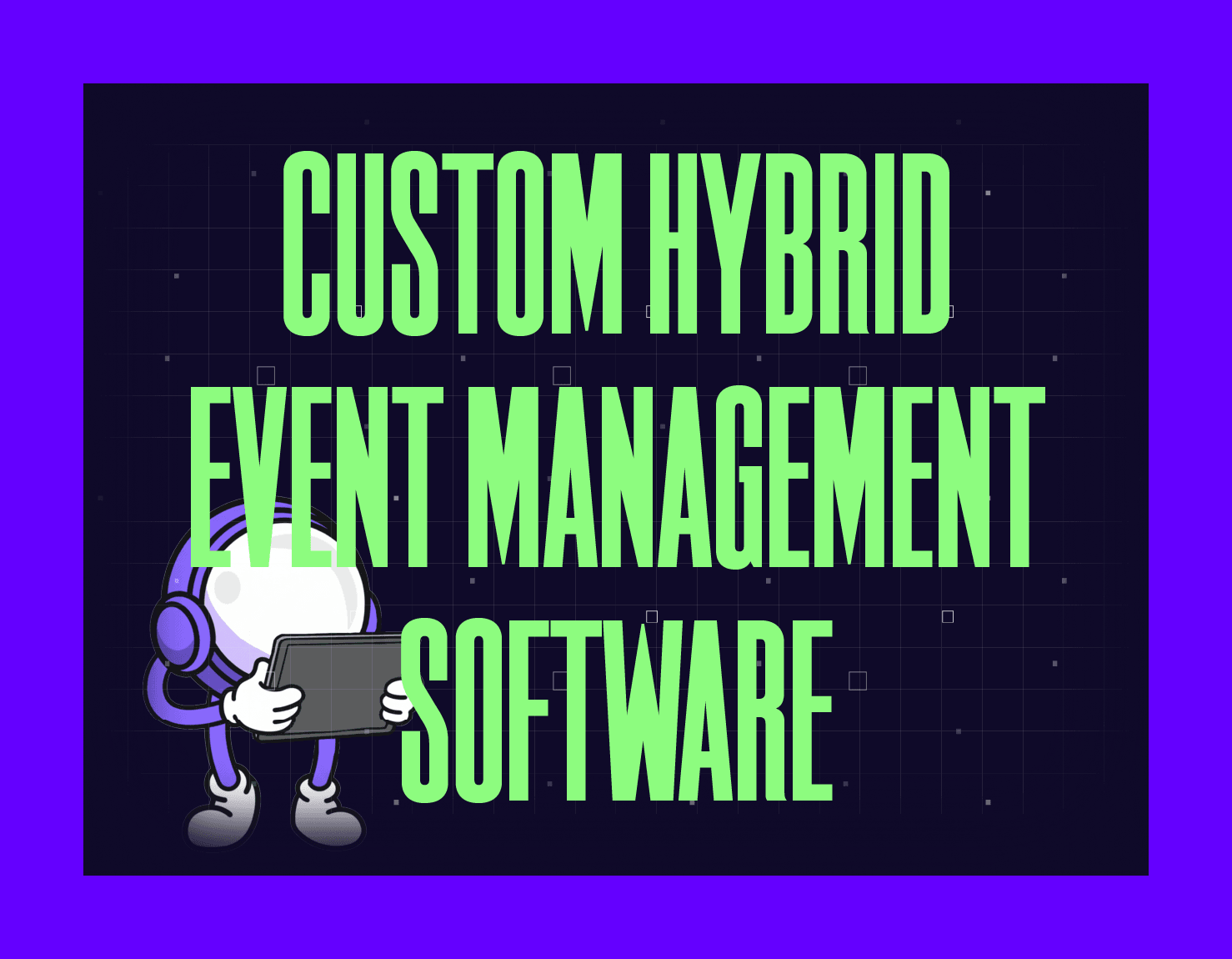
Picture your next event where distance never blocks attendance. Time zones don't matter. Neither does budget or mobility. That's what custom hybrid event management software delivers. In 2025, hybrid events mix live and virtual parts. They're no longer new - they're essential. A study shows that 33% of pros pick hybrid as their top format. Why? People want choices. They join from any country or their own office.
But running a smooth hybrid event takes more than starting Zoom and sending emails. You need to run two worlds at once: real rooms and digital spaces. You'll need the right tools, clear access rules, and a team ready to link every piece. Custom software lets you shape each detail. Connect video tools. Link your CRM. Track data on its own. Build events that truly reach every guest.
This guide shows what you need to build your hybrid event platform step by step. You'll see which tools matter most, from APIs to data dashboards. You'll learn how to give your team the right access. You'll know what skills to gather before you launch. If generic tools have failed you before, or if guests left because things didn't work, this is your map forward. Let's break down each must-have so your next event doesn't just run. It connects.
Prerequisites
Before you start building your custom hybrid event management software, make sure you have these elements in place:
Technical Requirements:
- Developer team skilled in API integration (Zoom, YouTube, streaming platforms)
- Access to cloud hosting (AWS, Azure, or Google Cloud)
- Budget for software licenses and custom development (estimate $20K-$150K depending on scale)
- Existing CRM or marketing automation tool (HubSpot, Salesforce, or Mailchimp)
Team and Skills:
- Event manager to define goals and user flows
- UX designer familiar with both mobile and web interfaces
- DevOps engineer for deployment and monitoring
- Support staff for live troubleshooting during events
Access and Permissions:
- Admin access to your organization's domain and email systems
- API keys from video platforms (Zoom, Webex, YouTube)
- Payment gateway credentials (Stripe or PayPal for ticketing)
- Analytics tool accounts (Google Analytics, Mixpanel, or custom dashboards)
Business Foundations:
- Clear event goals (lead generation, brand awareness, education)
- Defined target audience (size, location, tech comfort level)
- Budget for both software build and event execution
- Timeline with at least 3-6 months for custom development and testing
If any of these are missing, address them first. Without solid foundations, even great software will stumble.

Step 1: Define Your Event Goals and Audience Needs
Clarifying Event Objectives
Write down your event's core goal. What do you want to achieve? Your goal might be to boost product use, launch a new service, or build industry ties. Be specific. Set clear targets like "Reach 500 people at our hybrid keynote" or "Get 100 qualified leads from virtual booths."
The 5 C's of event planning help frame these goals: Concept, Coordination, Control, Culmination, and Closeout. Think of it like mapping a trip. Your concept is where you're going. Coordination builds the route. Control keeps things on track. Culmination is the big day. Closeout means you learn for next time.
Clarify how your custom hybrid event management software will help these goals. If you want strong engagement, plan for live Q&A or AI matching tools.
You should now have a short list of concrete goals tied to business results.
Checkpoint: Check if each goal is clear and can be measured.
Profiling Your Audience (In-Person and Virtual)
Figure out who's coming and how they'll join. Build audience personas. People at the venue may want networking spaces and quick check-ins. Virtual guests want live chat, fast tech help, and access on any device.
For example: Research shows that room booking can eat up 30% of the work week in old-style settings. Hybrid events cut this waste when custom software handles both onsite check-in and remote access smoothly.
Talk to past guests or run surveys. Learn how needs differ between live and online groups. This shapes which features matter in your platform, from AR expo halls for remote users to facial scan entry for onsite guests.
Expected outcome: You know exactly what each group wants.
Checkpoint: Make sure your profiles cover both physical and digital needs.
Mapping Success Metrics
Set KPIs before you design anything. Track metrics like total attendance (split by channel), average session time per guest type, satisfaction scores after sessions, or number of connections made through AI match features in your platform.
For example: Bizzabo offers real-time data that lets you watch engagement live during hybrid events (AWS Builder (opens in new tab)). Top teams set marks up front, like "Hit an 85% satisfaction score from both groups."
The key point? Clear ties between goals, audience needs, and results tracked through tech.
Checkpoint: List three KPIs linked to your main goals before moving forward.
Step 2: Choose and Configure Your Custom Software Solution
Picking the right custom hybrid event management software is like choosing the base for your next building. Every feature and every guest path will build on this core. This step guides you through the process with concrete actions and real examples.
Selecting the Right Technology Stack
Start by deciding: will you build from scratch or customize what exists? Building gives total control but takes more time and skill. Buying offers speed and proven results but limits flexibility.
- List your must-have features (AI matching, AR/VR expo halls, tool links).
- Research platforms like Bizzabo or Hopin. Both offer hybrid event tools with AI data features (AWS Builder (opens in new tab)).
- Check your team's dev resources.
- Compare costs for licenses versus custom dev work.
Checkpoint: Your needs document should match available tools, or show gaps only custom software can fill.
You should now see a clear path: buy off-the-shelf for speed or build custom for unique needs.
// Example: Basic event platform architecture setup
const eventPlatform = {
streaming: {
providers: ['zoom', 'youtube', 'webex'],
fallback: 'youtube', // If primary fails
maxConcurrent: 5000
},
registration: {
api: 'eventbrite',
autoConfirm: true,
sendReminder: 24 // hours before event
},
analytics: {
trackMetrics: ['attendance', 'sessionDuration', 'engagement'],
dashboard: 'realTime'
}
};
// Initialize platform with config
function initPlatform(config) {
console.log(`Platform ready with ${config.streaming.providers.length} streaming options`);
return config;
}
initPlatform(eventPlatform);// Initialize platform with config
function initPlatform(config) {
console.log(Platform ready with ${config.streaming.providers.length} streaming options);
return config;
}
// Example: Basic event platform architecture setup
const eventPlatform = {
streaming: {
providers: ['zoom', 'youtube', 'webex'],
fallback: 'youtube', // If primary fails
maxConcurrent: 5000
},
registration: {
api: 'eventbrite',
autoConfirm: true,
sendReminder: 24 // hours before event
},
analytics: {
trackMetrics: ['attendance', 'sessionDuration', 'engagement'],
dashboard: 'realTime'
}
};
// Initialize platform with config
function initPlatform(config) {
console.log(`Platform ready with ${config.streaming.providers.length} streaming options`);
return config;
}
initPlatform(eventPlatform);Integrating Streaming, Ticketing, and Marketing Tools
Next, set up links with streaming services like Zoom, YouTube Live, or Webex Events. These are where your virtual crowd enters.
- Connect APIs from chosen video platforms to your core software.
- Link ticketing (Eventbrite API) and sign-up tools.
- Sync marketing automation - email series, reminders via HubSpot or Mailchimp.
- Test each link using sample data before you go live.
If you get stuck linking APIs, check official docs from each service. API keys are often the problem if things don't sync.
Expected outcome: Your dashboard shows live feeds from multiple sources. Ticket sales update in real time. Marketing emails trigger on their own after sign-up.
Checkpoint: Check that sign-ups receive confirmation emails instantly.
Research shows that linking these tools can cut admin work by up to 10% of a typical week, a major win when running large events across channels.
// Example: Basic event platform architecture setup
const eventPlatform = {
streaming: {
providers: ['zoom', 'youtube', 'webex'],
fallback: 'youtube', // If primary fails
maxConcurrent: 5000
},
registration: {
api: 'eventbrite',
autoConfirm: true,
sendReminder: 24 // hours before event
},
analytics: {
trackMetrics: ['attendance', 'sessionDuration', 'engagement'],
dashboard: 'realTime'
}
};
// Initialize platform with config
function initPlatform(config) {
console.log(`Platform ready with ${config.streaming.providers.length} streaming options`);
return config;
}
initPlatform(eventPlatform);Example: API integration for multi-platform streaming
import requests
class HybridEventStreaming:
def init(self, api_keys):
self.zoom_key = api_keys['zoom']
self.youtube_key = api_keys['youtube']
def start_stream(self, platform, event_id):
"""Start streaming on selected platform"""
if platform == 'zoom':
url = f"https://api.zoom.us/v2/meetings/{event_id}/start"
headers = {'Authorization': f'Bearer {self.zoom_key}'}
response = requests.post(url, headers=headers)
return response.json()
elif platform == 'youtube':
url = "https://www.googleapis.com/youtube/v3/liveBroadcasts"
params = {'part': 'snippet', 'key': self.youtube_key}
response = requests.post(url, params=params)
return response.json()
def check_stream_health(self, platform):
"""Monitor stream status in real-time"""
# Returns viewer count, connection quality, errors
return {'status': 'live', 'viewers': 482, 'quality': 'HD'}
Usage
// Example: Basic event platform architecture setup
const eventPlatform = {
streaming: {
providers: ['zoom', 'youtube', 'webex'],
fallback: 'youtube', // If primary fails
maxConcurrent: 5000
},
registration: {
api: 'eventbrite',
autoConfirm: true,
sendReminder: 24 // hours before event
},
analytics: {
trackMetrics: ['attendance', 'sessionDuration', 'engagement'],
dashboard: 'realTime'
}
};
// Initialize platform with config
function initPlatform(config) {
console.log(`Platform ready with ${config.streaming.providers.length} streaming options`);
return config;
}
initPlatform(eventPlatform);Enabling Personalized and Immersive Features
This is where custom hybrid event management software shines, by giving experiences shaped for each guest type.
- Turn on AI networking modules for smart matching between guests based on shared interests.
- Activate live features: Q&A sessions (Slido links), polls during talks.
- Deploy immersive parts like AR/VR expo halls so remote guests feel present too (Eventify Guide (opens in new tab)).
- Set up access tools (live caption APIs, translation plugins).
Expected outcome: Both in-person and virtual guests engage at a deeper level. The digital side stops feeling "less than."
Checkpoint: Run test cases - a virtual booth demo or AI match suggestion - to confirm everything works smoothly.
Is Cvent a hybrid platform? Yes, it supports both virtual and physical parts but may need custom work for specific needs.
At this stage, your event platform acts as mission control. A single screen where streaming meets interaction meets analytics, all customized to fit the story you want guests to live.
To better understand the impact of custom hybrid event software versus generic tools, take a look at this comparison.

Step 3: Launch, Test, and Optimize Your Hybrid Event
Rolling Out Contactless and Accessibility Features
Start by turning on contactless check-ins for your guests. In your custom hybrid event management software, set up facial scan or QR code scan at physical entry points. For example, use the built-in camera on a tablet to scan badges, no touch needed. You should now see real-time guest logs appear in your dashboard.
Next, activate access features. Turn on live translation for major languages. Turn on automated captions in both your virtual stream and in-person display screens. Leading tools like Bizzabo (opens in new tab) offer these as plug-and-play modules.
Add sign language streams if you expect guests with hearing needs. Check that every session has accessible controls, including keyboard nav, color contrast toggles, and screen-reader support. At this point, all users should be able to join and move around without blocks.
Checkpoint: Test an in-person check-in with a staff badge. Confirm instant registration on both web and mobile dashboards.
Pre-Event Testing and Verification
Run a full tech test before launch day. Schedule a dry run with every core part:
- Simulate logins from multiple devices at once.
- Join video streams through Zoom or YouTube links.
- Trigger live tools - polls, Q&A sessions - and check that responses appear instantly.
- Test AR/VR expo booths by logging in as both an exhibitor and a guest.
If you're using AI matchmaking, create sample profiles. Make sure relevant connections are suggested within seconds of joining.
You should now see stable video feeds. No lag during breakout sessions. Accurate translations showing live captions. Smooth transitions between sessions, both online and onsite.
Tip: If any guest gets an error message or delayed access during testing (for example: "Session not found" or "Loading failed"), check link settings for broken API connections or old tokens.
Checkpoint: Confirm all test guests can register via desktop browser AND mobile device.
// Example: Basic event platform architecture setup
const eventPlatform = {
streaming: {
providers: ['zoom', 'youtube', 'webex'],
fallback: 'youtube', // If primary fails
maxConcurrent: 5000
},
registration: {
api: 'eventbrite',
autoConfirm: true,
sendReminder: 24 // hours before event
},
analytics: {
trackMetrics: ['attendance', 'sessionDuration', 'engagement'],
dashboard: 'realTime'
}
};
// Initialize platform with config
function initPlatform(config) {
console.log(`Platform ready with ${config.streaming.providers.length} streaming options`);
return config;
}
initPlatform(eventPlatform);Example: Pre-event testing checklist config
testing_phases:
load_test:
concurrent_users: 1000
duration_minutes: 30
success_criteria: "< 2 sec page load"
integration_test:
- stream_quality: "720p minimum"
- chat_latency: "< 500ms"
- poll_response: "instant display"
- translation_accuracy: "> 95%"
accessibility_test: - keyboard_navigation: true
- screen_reader_compatible: true
- caption_sync: "< 1 sec delay"
- color_contrast: "WCAG AA compliant"
// Example: Basic event platform architecture setup
const eventPlatform = {
streaming: {
providers: ['zoom', 'youtube', 'webex'],
fallback: 'youtube', // If primary fails
maxConcurrent: 5000
},
registration: {
api: 'eventbrite',
autoConfirm: true,
sendReminder: 24 // hours before event
},
analytics: {
trackMetrics: ['attendance', 'sessionDuration', 'engagement'],
dashboard: 'realTime'
}
};
// Initialize platform with config
function initPlatform(config) {
console.log(`Platform ready with ${config.streaming.providers.length} streaming options`);
return config;
}
initPlatform(eventPlatform);Live Event Monitoring and Troubleshooting
During the event itself, watch system health using real-time data dashboards built into your platform. Track metrics like active users per session minute by minute. If numbers dip sharply or chat engagement stalls mid-session, dig in right away.
Deploy a dedicated support team to watch social channels (like X) for help requests from remote guests. Think of it like air traffic control making sure no plane gets lost on approach.
Gather instant feedback after each session with embedded polls ("How was this breakout? Rate 1–5"). Then review data for patterns needing quick action. A single negative spike may signal streaming issues or confusing nav in your app.
An Eventify guide (opens in new tab) highlights the growing need for flexible solutions that let you adjust user paths live based on ongoing data, not just post-event reports but real-time optimization as problems emerge.
By following these steps, with proactive rollout of contactless features, rigorous pre-event testing, plus vigilant monitoring, you create a single smooth experience for every guest regardless of location or ability level. Custom hybrid event management software lets you adapt fast so nothing falls through the cracks when it matters most.
Measuring Success: Data Analytics and ROI Tracking
Your hybrid event platform should give you clear data on what worked and what didn't. This section shows you how to use built-in analytics to measure real impact.
Setting Up Your Analytics Dashboard
Configure your dashboard before the event starts. Track these core metrics:
- Attendance by channel: How many joined in person versus online?
- Session engagement: Average watch time, drop-off points, replay views
- Interaction rates: Poll responses, Q&A participation, chat activity
- Networking success: AI-matched connections, booth visits, business card exchanges
- Conversion metrics: Leads captured, demos booked, follow-up meetings scheduled
Most custom hybrid event management software lets you build custom reports. Set alerts for metrics that drop below target, like session attendance falling under 60% or engagement scores below 3 out of 5.
Checkpoint: Your dashboard should update every 60 seconds during live events.
Calculating Event ROI
Use this simple formula to measure return:
// Example: Basic event platform architecture setup
const eventPlatform = {
streaming: {
providers: ['zoom', 'youtube', 'webex'],
fallback: 'youtube', // If primary fails
maxConcurrent: 5000
},
registration: {
api: 'eventbrite',
autoConfirm: true,
sendReminder: 24 // hours before event
},
analytics: {
trackMetrics: ['attendance', 'sessionDuration', 'engagement'],
dashboard: 'realTime'
}
};
// Initialize platform with config
function initPlatform(config) {
console.log(`Platform ready with ${config.streaming.providers.length} streaming options`);
return config;
}
initPlatform(eventPlatform);Revenue sources:
- Ticket sales (in-person and virtual)
- Sponsorship deals
- Lead value (multiply qualified leads by your average customer value)
- Product sales or upsells during event
Cost factors:
- Custom software development or platform fees
- Venue rental and AV equipment
- Marketing and promotion spend
- Staff time and contractor fees
For example: If your event cost $50,000 and generated $85,000 in direct revenue plus 150 qualified leads worth $500 each ($75,000), your total return is $160,000. That's a 220% ROI.
Expected outcome: Clear numbers showing whether your hybrid event met financial goals.
Post-Event Analysis and Iteration
Within 48 hours of your event closing, run a full debrief:
- Export all analytics data from your platform.
- Survey attendees (both channels) with 5-7 quick questions.
- Review support tickets and common issues.
- Calculate NPS (Net Promoter Score) from feedback.
- Document what to keep and what to change for next time.
The best event teams treat each hybrid event as a learning loop. Each iteration gets better because you have concrete data showing what resonates with your audience.
Checkpoint: Schedule your debrief meeting before the event even starts. This ensures follow-through happens.
Conclusion
You've now seen how a tailored hybrid event platform can transform every aspect of your event before, during, and after the big day. By using real-time data and guest feedback, you get a clear picture of what worked and where new chances wait. Every insight becomes fuel for smarter choices and higher returns at your next gathering.
Hybrid events aren't just a stopgap. They're your bridge to broader crowds and deeper engagement. With each round, you sharpen both the guest experience and your team's efficiency. The right custom software doesn't just support these goals. It actively speeds them up by blending with tools you already use while surfacing actionable results at every turn.
Your journey as an event architect is ongoing. Each challenge brings fresh data and fresh stories to shape even better experiences going forward. The bottom line: 87% of leading planners prioritize hybrid-ready platforms to power their most important moments. Keep iterating. Keep listening. Watch every event become a chapter in your own success story.
How Mygom Can Help
Is your next event ready to go beyond expectations with seamless hybrid tech? We can help you design and build custom hybrid event management software tailored exactly to your goals and audience. Whether you need expert API integration, powerful AI features, or a fully personalized platform, our experienced team is here to guide you every step of the way.
Don’t let technical hurdles or generic tools hold you back.
Connect with us today to turn your vision into an engaging reality that connects attendees anywhere, anytime.
Let’s partner up and bring your hybrid event ambitions to life - reach out now for a free consultation (opens in new tab)!

Justas Česnauskas
CEO | Founder
Builder of things that (almost) think for themselves
Connect on LinkedIn